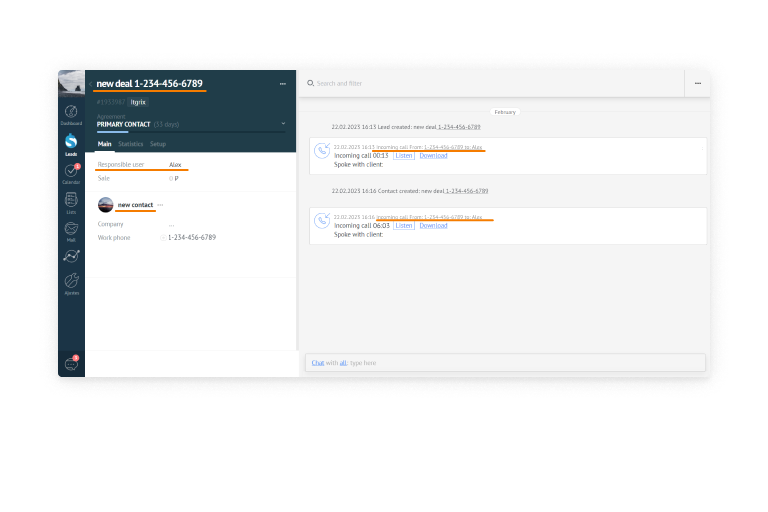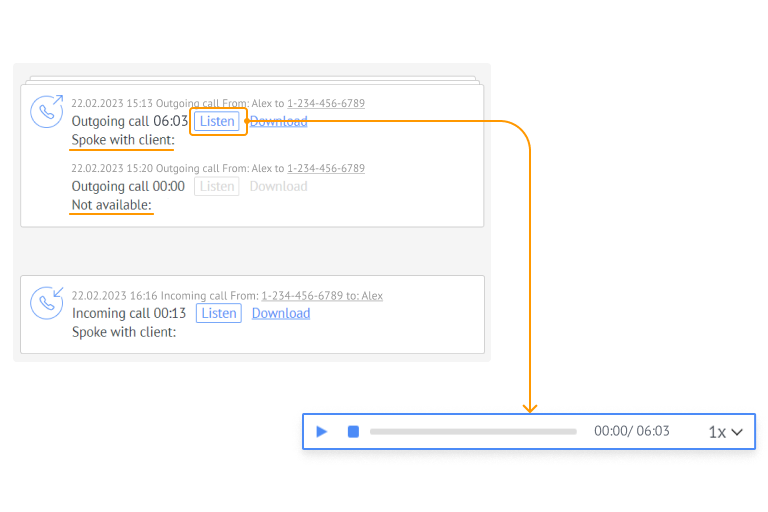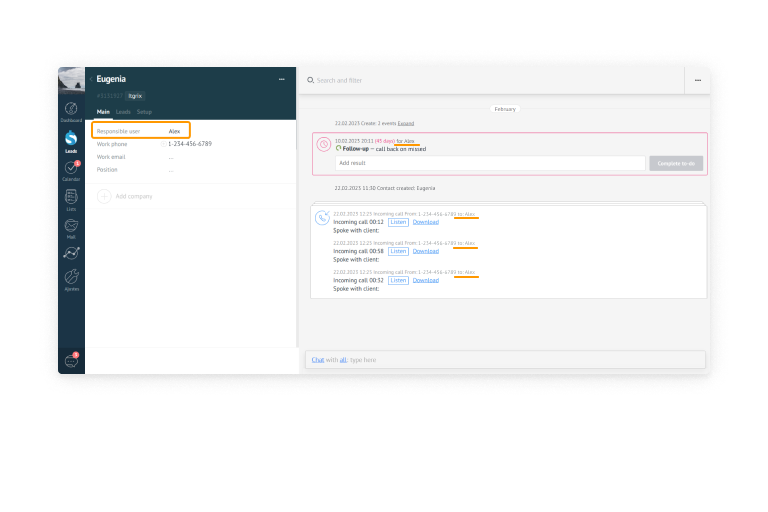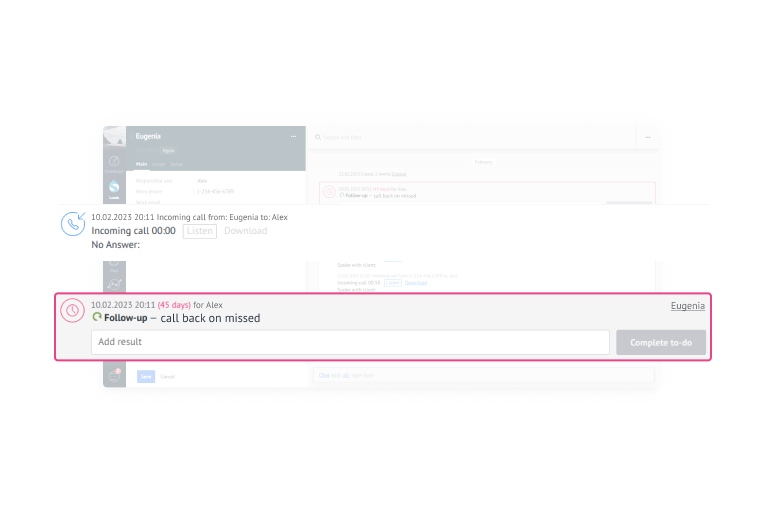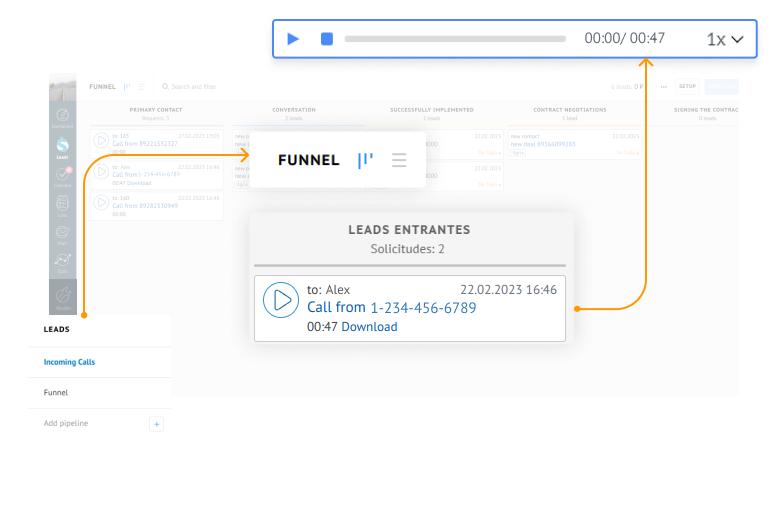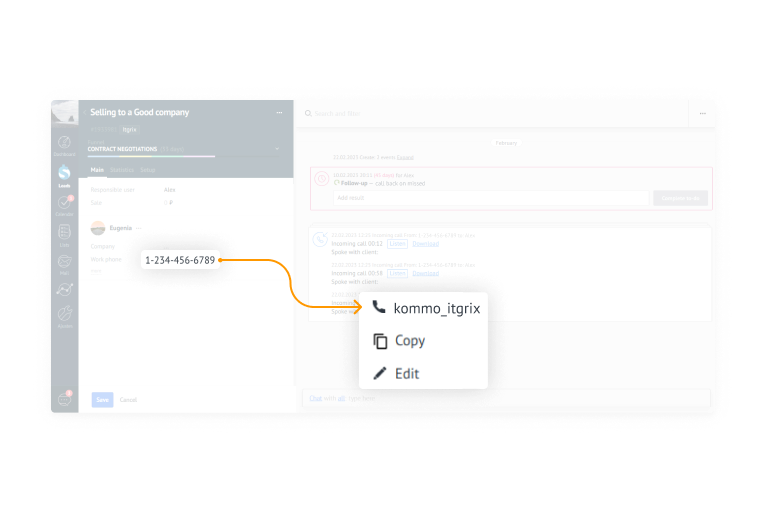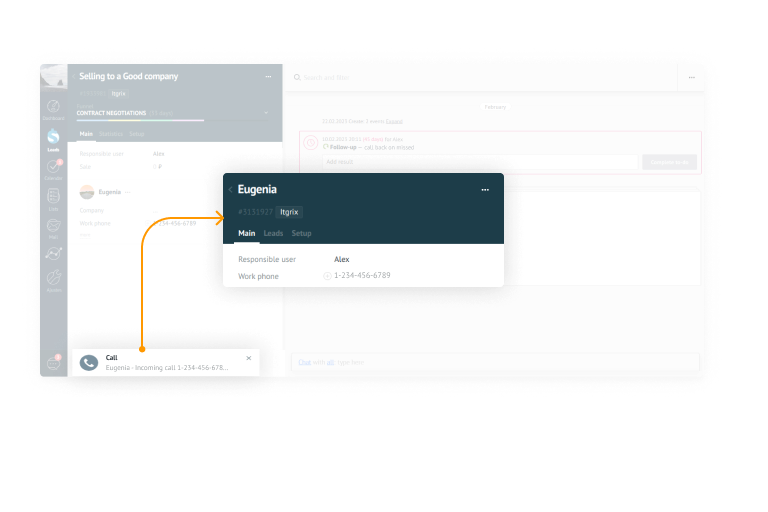Kommo CRM and Asterisk integration
Try the CRM Call Tool From Itgrix

Characteristics of the integration module
Advantages
-
Reliability
-
Experienced product development team (in web development since 2010);
-
Regular updates;
-
Strong technical support team.
-
-
Flexibility
-
Unlimited customization possibilities for your tasks (black/white lists, Phone number setting);
-
Ability to work on multiple Asterisk and one KOMMO CRM or on one Asterisk and multiple KOMMO CRM.
-
-
Comfort
-
It works with any modern Asterisk (since version 13.0.0);
-
Pure Asterisk, FreePBX, Elastix or Issabel is suitable for installation;
-
Does not require additional SOFTWARE;
-
All the capabilities of your PBX are saved (call distribution, groups, queues and others);
-
No programming required.
-
How is the Itgrix connector different from a regular sip connector?

Direct API integration
- Automation configuration
(PHP script) on Asterisk side - Programming skills are needed – a dialplan will need to be implemented
- A contact card is not automatically created
- No missed calls record (Read calls with only 6 seconds)
- There is no way to make a call from CRM
- Lack of technical support

Itgrix integration module
- Easy and convenient configuration through the connector interface
- The call logic configured in the PBX is maintained
- No need to reconfigure telephony
- Automatic creation of new contacts
- Record of missed calls and automatic creation of tasks for those responsible
- Click-to-call function to call directly from the contact card
- Strong technical support in 2 languages
Costof the integration module with Asterisk
-
Standard
3 months147 $
Monthly cost 49 $
A single payment for the entire period
-
Standard
6 months270 $
Monthly cost 45 $
-8%A single payment for the entire period
-
Standard
12 months490 $
Monthly cost 41 $
-17%A single payment for the entire period
What is included in the license price?
Technical support for the entire period of use of the Itgrix connector and regular updates.
How to pay?Installation
Independent installation and configuration of the integration module
The connection of the widget for the integration of KOMMO CRM and Asterisk IP telephony, Itgrix, is configured in 4 steps.
-
Installing Itgrix in KOMMO CRM
-
Itgrix installation on Asterisk server
-
Itgrix integration module configuration
-
Integration testing
-
Ready!!!
For the correct setup, please check that your original data meets the minimum system requirements and follow the step-by-step instructions.
Go to instructionsAfter the complete configuration, check the integration with the test cases.
Installation and configuration of the Itgrix module by our experts
We connect remotely and set up the KOMMO CRM and Asterisk integration with our module.
When ordering the Paid Integration Service, 2 weeks of module use as a gift!
See the order and conditions of the integrationFunctional improvements
The module provides an open and well documented opportunity to refine the functionality for your tasks.
-
User enablement through the Itgrix interface
-
Documentation for administrators
-
Select required Plugins and configure customization
-
Ready! No need to reboot the module
Is it not possible to extend the functionality?
Our specialists customize the Itgrix module for your business goals and objectives. The cost depends on the volume and complexity of the tasks.

Are you implementing CRM or Asterisk?
Become a partner
Working conditions
Payment Methods
Online payment:
- PayPal;
- VISA/MasterCard.



Refund
Refunds for issued license are not provided.
Refunds for services are made in accordance with the Service Agreement.
Documentation
We send the software acceptance certificate to the email you specified at the time of shipment of the license;
After payment, a cash receipt is generated, which is automatically sent to the mail specified during payment.
Procedures and conditions of integration by Itgrix
Asterisk integration with CRM systems (KOMMO CRM or Bitrix 24) through the Itgrix connector.
Work format
Remote integration of Itgrix experts is done in one of the following ways:
- Direct connection to your servers;
- With the Remote Desktop connection system - to configure the integration under the full control of your technician (via AnyDesk or similar).
Integration conditions
To configure the integration remotely, we will need:
- Access to the Asterisk server via SSH protocol with administrative privileges*;
- Access to your portal in CRM with administration rights*;
- Communication with a specialist who can answer pipeline logic questions (to form the correct logic for creating leads, cases, call records, etc.);
- Contact with a specialist who will be able to make outgoing calls and receive incoming calls through Asterisk's corporate IP telephony, with which the integration is configured (to verify the integration made).
integration procedure
Integration by our specialists is carried out in the following order:
- We received your integration request;
- We connect to your Asterisk and portal in CRM, we test them to meet the requirements of the module;
- We confirm the technical possibility of integrating your systems;
- You pay for the Integration Service;
- We agree on the working time;
- We install the module (if necessary, we comment on the changes made to the system);
- We configure the pipeline logic of the integration module;
- Together with your specialist, we will carry out basic tests of custom integration and a demonstration of its work;
- If you need additional functionality, we will tell you about the features and give you recommendations for customizing our integration module.